An understated feature in desktop Firefox is the option to suppress the text and background colors that content authors choose for us, and instead go with the plain old black on white with a smattering of blue and purple links. In other words, 1994.
Why is this feature great? Because it hands control back to the user and allows people with visual impairments to tweak things just enough to make the web readable.
Somebody once asked on the #accessibility IRC channel why they can’t turn off content colors in Firefox for Android. So it seemed like a good idea to re-introduce that option in the form of an extension. There are a few color related addons in AMO, but I just submitted another one, and you could get it here. This is what the toggle option looks like:
[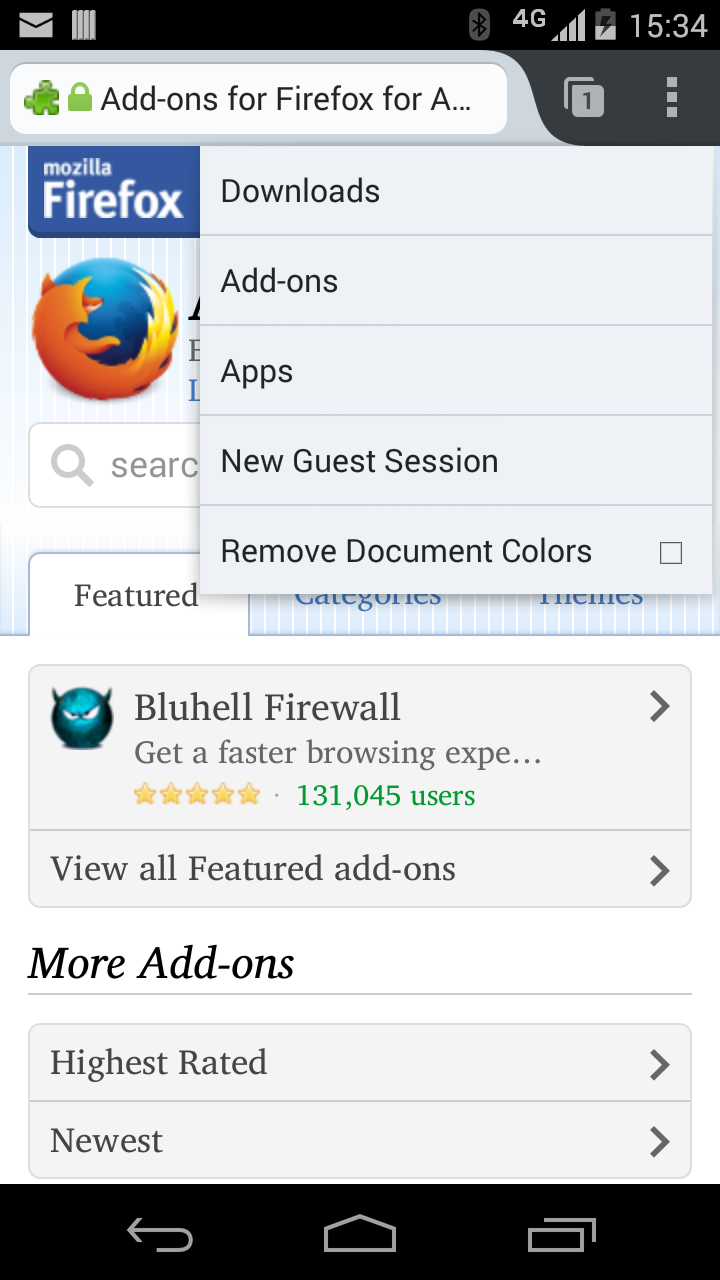 ](/assets/uploads/2014/10/screen.png)Remove colors option in tools menu
](/assets/uploads/2014/10/screen.png)Remove colors option in tools menu
Since the color attribute was introduced, the web has evolved a lot. We really can’t go back to the, naive, monochrome days of the 90s. Many sites use background images and colors in novel ways, and use backgrounds to portray important information. Sometimes disabling page colors will really break things. So once you remove colors from AMO, you get:
[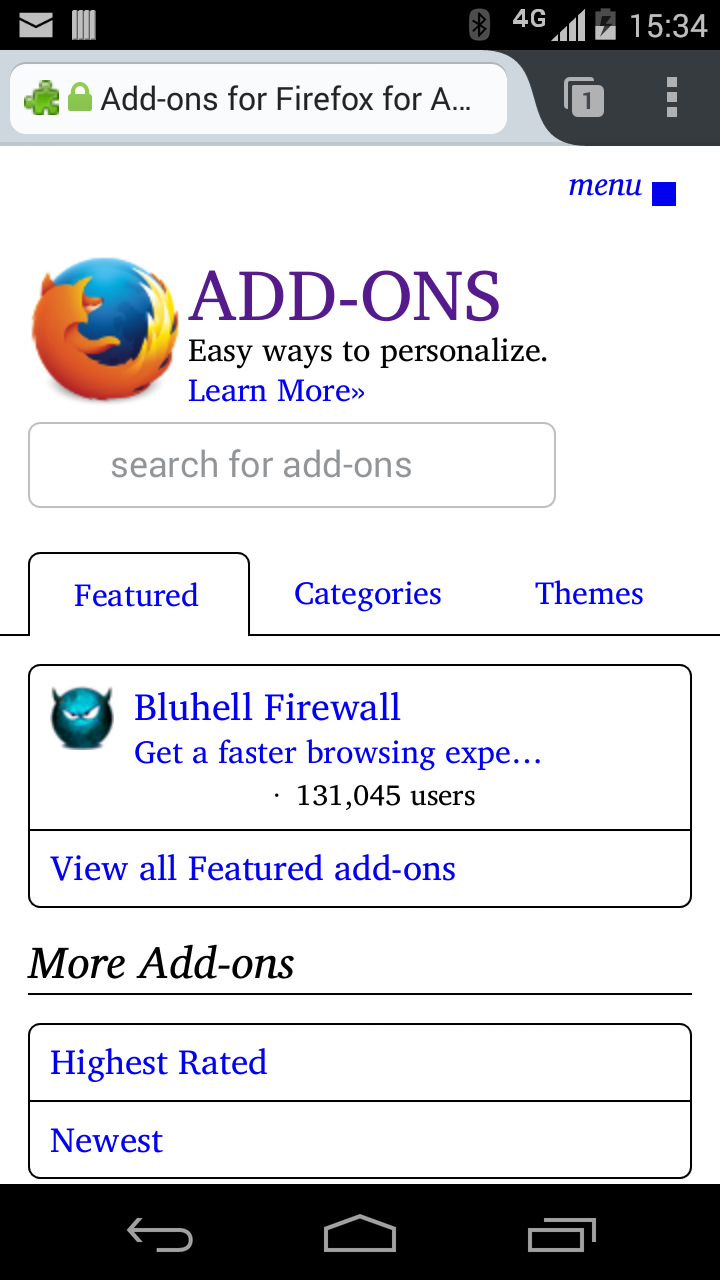 ](/assets/uploads/2014/10/screen2.png)Okayish, eh?
](/assets/uploads/2014/10/screen2.png)Okayish, eh?
As you can see, it isn’t perfect, but it does make the text more readable to some. Having a menu item that doesn’t take too much digging to find will hopfully help folks go back and forth between the two modes and gt the best out of both worlds.