For the last three years I have had the opportunity to send out a reminder to Mozilla staff that Martin Luther King Jr. Day is coming up, and that U.S. employees get the day off. It has turned into my MLK Day eve ritual. I read his letters, listen to speeches, and then I compose a belabored paragraph about Dr. King with some choice quotes.
If you didn’t get a chance to celebrate Dr. King’s legacy and the movements he was a part of, you still have a chance:
When we first made Firefox accessible for Android, the majority of our users were using Gingerbread. Accessibility in Android was in its infancy, and certain things we take for granted in mobile screen readers were not possible.
For example, swiping and explore by touch were not available in TalkBack, the Android screen reader. The primary mode of interaction was with the directional keys of the phone, and the only accessibility event was “focus”.
The bundled Android apps were hardly accessible, so it was a challenge to make a mainstream, full featured, web browser accessible to blind users. Firefox for Android at the time was undergoing a major overhaul, so it was a good time to put some work into our own screen reader support.
We were governed by two principals when we designed our Android accessibility solution:
- Integrate with the platform, even if it is imperfect. Don’t require the user to learn anything new. The screen reader was less than intuitive. If the user jumped through the hoops to learn how to use the directional pad, they endured enough. Don’t force them through additional steps. Don’t make them install addons or change additional settings.
- Introduce new interaction modes through progressive enhancements. As long as the user could use the d-pad, we could introduce other features that may make users even happier. There are a number of examples of where we did this:
- As early as our gingerbread support, we had keyboard quick navigation support. Did your phone have a keyboard? If so, you could press “h” to jump to the next heading instead of arrowing all the way down.
- When Ice Cream Sandwich introduced explore by touch, we added swipe left/right to get to previous or next items.
- We also added 3 finger swipe gestures to do quick navigation between element types. This feature got mixed feedback: It is hard to swipe with 3 fingers horizontally on a 3.5″ phone.
It was a real source of pride to have the most accessible and blind-friendly browser on Android. Since our initial Android support our focus has gone elsewhere while we continued to maintain our offering. In the meantime, Google has upped its game. Android has gotten a lot more sophisticated on the accessibility front, and Chrome integrated much better with TalkBack (I would like to believe we inspired them).
Now that Android has good web accessibility support, it is time that we integrate with those features to offer our users the seamless experience they expect. In tomorrows Nightly, you will see a few improvements:
- TalkBack users could pinch-zoom the web content with three fingers, just like they could on Chrome (bug 1019432).
- The TalkBack local context menu has more options that users expect with web content, like section, list, and control navigation modes (bug 1182222). I am proud of our section quick nav mode, I think it will prove to be pretty useful.
- We integrate much better with the system cursor highlight rectangle (bug 1182214).
- The TalkBack scroll gesture works as expected. Also, range widgets can be adjusted with the same gesture (bug 1182208).
- Improved BrailleBack support (bug 1203697).
That’s it, for now! We hope to prove our commitment to accessibility as Firefox branches out to other platforms. Expect more to come.
Every committed Mozillian and many enthusiastic end-users will use a pre-release version of Firefox.
In Mac and Windows this is pretty straightforward, you simply download the Firefox Nightly/Aurora/Beta dmg or setup tool, and get going. When it is installed it is a proper desktop application, you could make it your default browser, and life goes on.
In Linux, we rely much more on packagers to prepare an application for the distribution before we could use it. This usually works really well, but sometimes you really just want to use an upstream app without any gatekeepers.
The pre-release versions of Firefox for Linux comes in tarballs. You unpack them, and could run them out of the unpacked directory. But it doesn’t run well. You can’t set them as your default browser, the icon is a generic square, and opening links from other apps is a headache. In short, it’s a less than polished experience.
So here is a small script I wrote, it does a few things:
- It downloads the latest Firefox from the channel of your choosing.
- It unpacks it into a hidden directory in your $HOME
- It adds a symbolic link to the main executable in
~/.local/bin .
- It adds symbolic links for the icon’s various sizes into your icon theme in
~/.local/share/icons.
- It adds a desktop file to
~/.local/share/applications.
It doesn’t require root privileges, and is contained to your home directory so it won’t conflict with the system Firefox installation or touch the system libxul. Typically, you only need to run the script once per channel. After a channel is installed, they will get automatic updates through the actual app.
[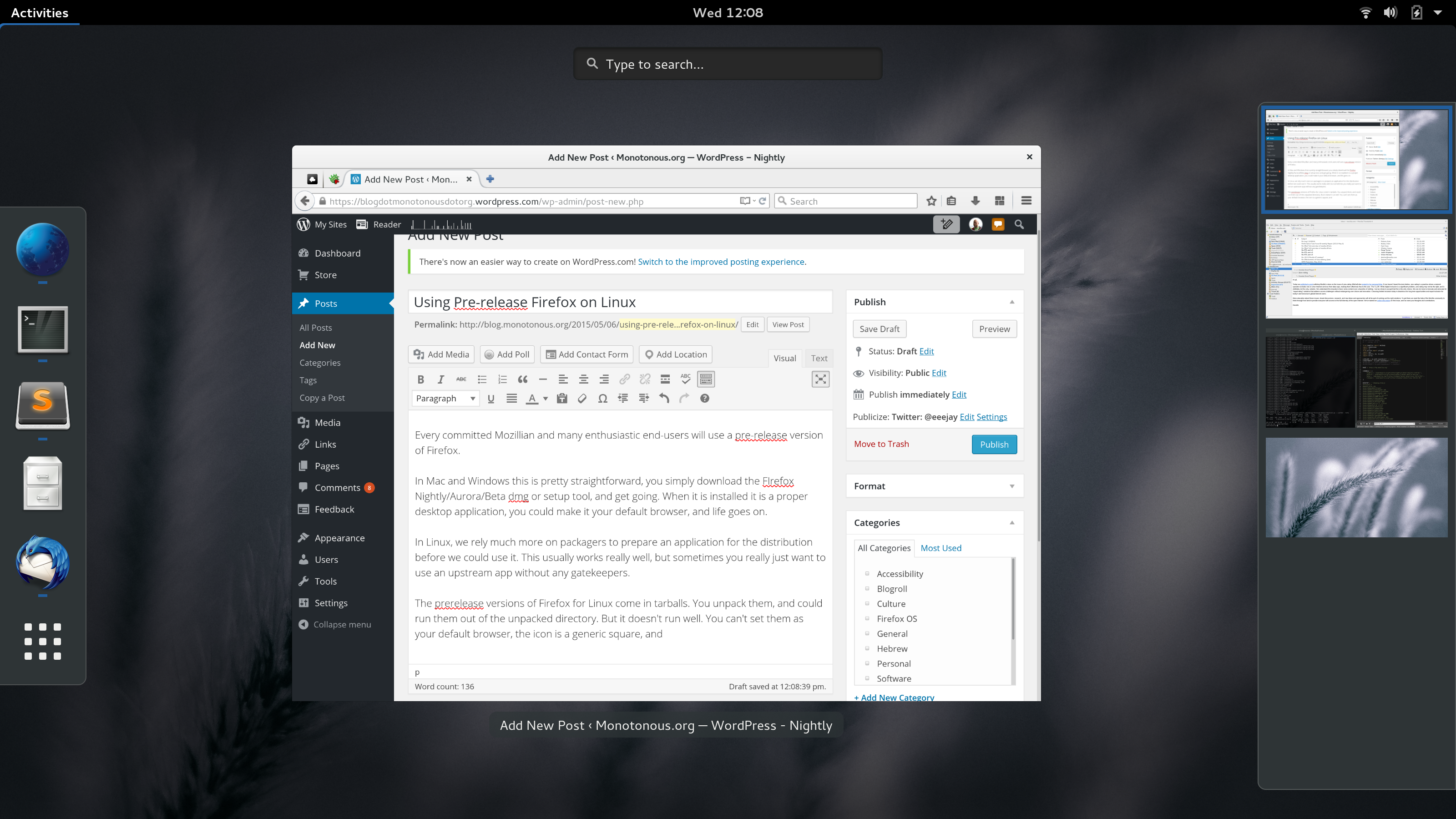 ](/assets/uploads/2015/05/screenshot-from-2015-05-06-12-08-51.png)See the nice icon?
](/assets/uploads/2015/05/screenshot-from-2015-05-06-12-08-51.png)See the nice icon?
So, here are some commands you could copy to your terminal and have pre-release Firefox installed:
Nightly
curl https://raw.githubusercontent.com/eeejay/foxlocal/master/foxlocal.py | python - nightly
Aurora
curl https://raw.githubusercontent.com/eeejay/foxlocal/master/foxlocal.py | python - aurora
Beta
curl https://raw.githubusercontent.com/eeejay/foxlocal/master/foxlocal.py | python - beta
Release
curl https://raw.githubusercontent.com/eeejay/foxlocal/master/foxlocal.py | python - release
Now that eSpeak runs pretty well in JS, it is time for a Web Speech API extension!
What is the Web Speech API? It gives any website access to speech synthesis (and recognition) functionality, Chrome and Safari already have this built-in. This extension adds speech synthesis support in Firefox, and adds eSpeak voices.
For the record, we had speech synthesis support in Gecko for about 2 years. It was introduced for accessibility needs in Firefox OS, now it is time to make sure it is supported on desktop as well.
Why an extension instead of built-in support? A few reasons:
- An addon will provide speech synthesis to Firefox now as we implement built-in platform-specific solutions for future releases.
- An addon will allow us to surface current bugs both in our Speech API implementation, and in the spec.
- We designed our speech synthesis implementation to be extensible with addons, this is a good proof of concept.
- People are passionate about eSpeak. Some people love it, some people don’t.
So now I will shut up, and let eSpeak do the talking: