Reader View in Firefox makes reading articles, stories and blog posts enjoyable. It removes the noisy background ads and graphics, and gives you a clean single column optimized for your reading pleasure.
As of today’s Nightly build, you will find an extra button in the Reader View toolbar: the Narrate button. Press play in the popup, and you will have the page read out aloud. You are now free to give your eyes a rest, knit, wash dishes, work out, play Candy Crush, whatever.
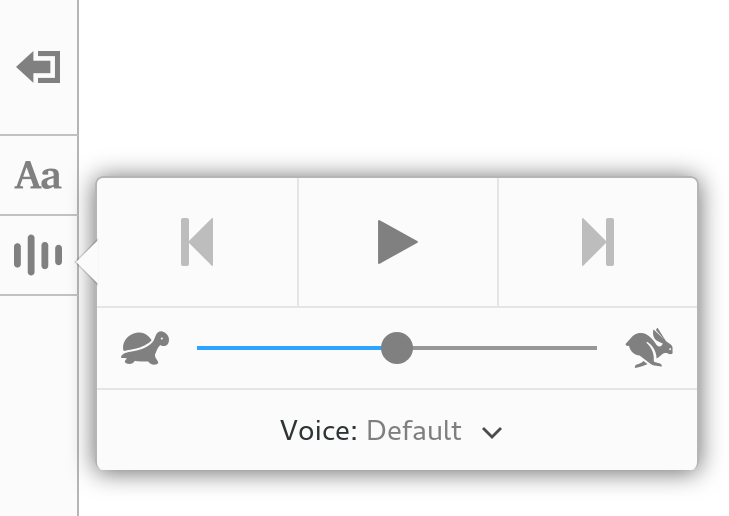
At Mozilla, we believe the web must remain open and accessible. Accessibility can mean many things. In our accessibility team, we work to make Firefox usable to users with disabilities.
Disability is not a binary, it is more nuanced than that. We define our users broadly, we don’t divide them into users with and without disabilities. There can be many reasons why you would choose to click play on that Narrate popup: eye fatigue, multi-tasking, dyslexia, or Angry Birds.
With features like Narrate, we want to make the web more accessible and convenient for everybody.